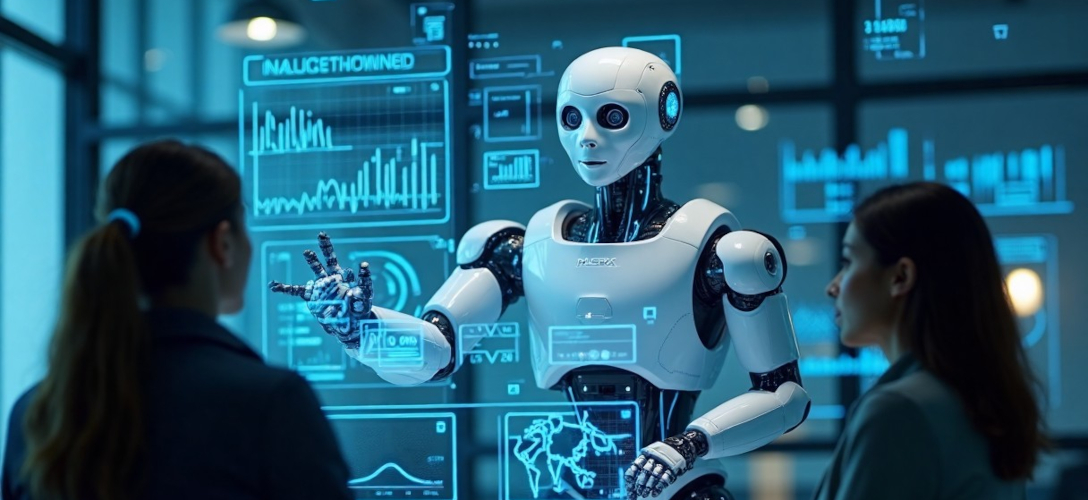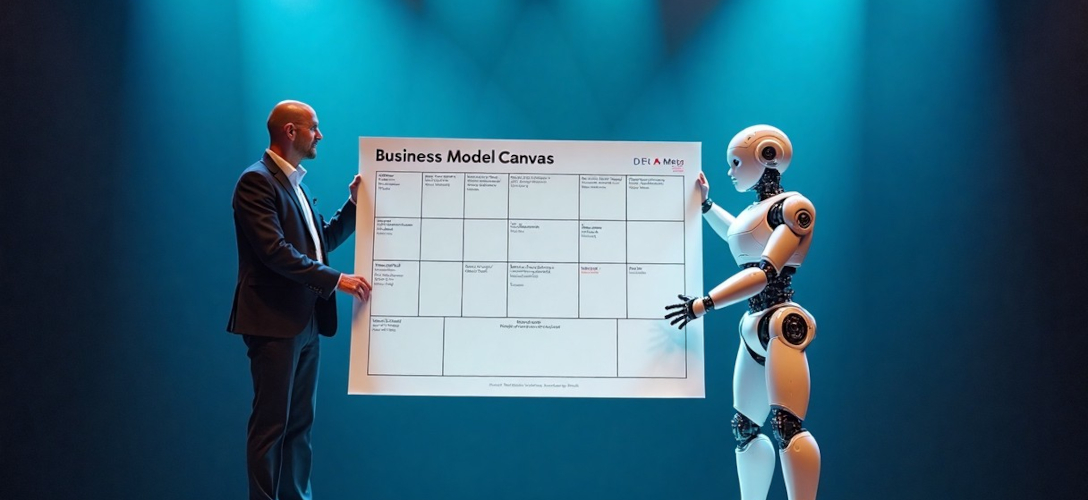
Transforming Our Brainies: AI Image Manipulation Experiment - 4 / 5
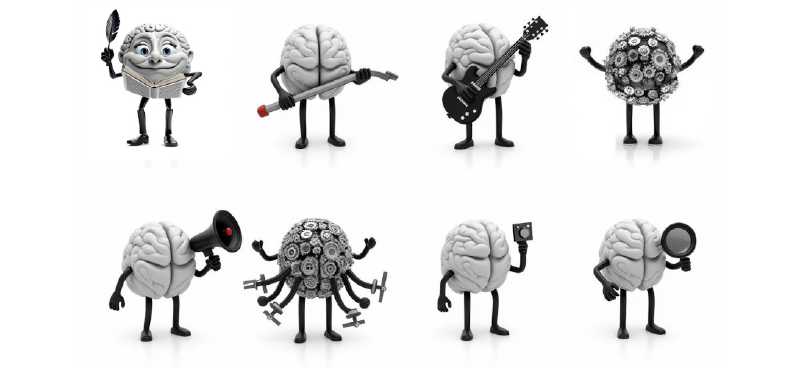
Transforming Our Brainies: AI Image Manipulation Experiment - 4 / 5
Part 4: Testing KlingAI, Dezgo, Midjourney, OpenArt, and Recraft
In Part 3, we tested Fotor, PhotoEditor.ai, Consistory, Phot.ai, and GetImg to enhance our Brainies, but we did not improve the results from Part 2.
In Part 4 of our Brainy transformation series, we tested five more tools: KlingAI, Dezgo, Midjourney, OpenArt, and Recraft.
Our approach:
- Upload the current version of Text Model Brainy.
- Apply facial features, enhance details, and make corrections.
- Quickly compare outputs for clarity, creativity, and brand alignment.
KlingAI
KlingAI offers two features in image manipulation: expand and inpaint. It can detect objects via quick selection, box selection, or brush selection (manual). We first used quick selection. It identified several parts of the brain, allowing us to select each of them.
Test 1
We used the prompt from Part 3 to add human features with a few modifications:
Serious 3D mascot designed for a B2B brand, taking the form of a brain with anthropomorphic characteristics. This brain is personified as an elegant British woman in her sixties, showcasing a sophisticated demeanor through her deep blue olive-shaped eyes, long oval face, large straight nose, and fine rose lips. Her medium cheekbones and curly white hair add to her distinguished appearance, complemented by large white eyebrows and subtle wrinkles at the corners of her eyes, suggesting wisdom and experience.
The result was an error message: ‘image-edit-failed’.
Test 2
We tried to shorten the prompt, to see if we could get closer to our target.
An old, female, elegant, smart brain with blue eyes and a large smile, holding a book and a pen. Long thin black legs and arms.
As we had in part 3, the face became black, and of the same material as the arms. Maybe removing the black adjective from the prompt would do the trick:
An old, female, elegant, smart brain with blue eyes and a large smile, holding a book and a pen.
So we tried to be explicit in the skin color:
An old, pink skin, female, elegant, smart brain with blue eyes and a large smile, holding a book and a pen.
But that made it worse.

KlingAI Conclusion
The selection tool seems very powerful, but there is not enough control on the output. The prompt led to unpredictable results.
Dezgo
Dezgo has many tools:
- text to image,
- controlled text to image,
- text to image XL,
- image to image,
- up scale,
- inpainting from text,
- remove background,
- text to video,
In the image to image feature, it suggests to “Describe how the final image should look like”, gives control about the strength of alteration of the original image.
Test 1
We use
- a strength of alteration of 20%,
- our long prompt (see above),
- the default model RealDream 12,
The output was the original image, no change.
Test 2, 3 and 4,
We changed the strength of alteration to 50%, 60%, then 70%
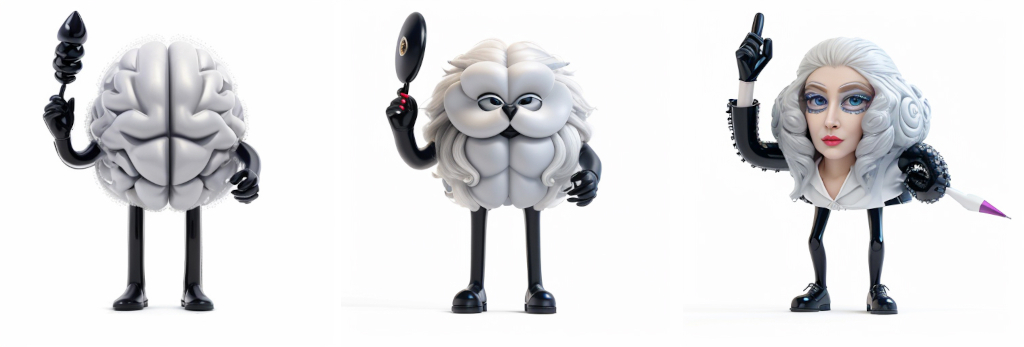
The output is of good quality, but it does not include the human features we want.
Test 5, 6, and 7
For the next test, we set the alteration at 60%, but changed the guidance to 8, 9, and 10. This parameter controls how much the prompt influences the results.
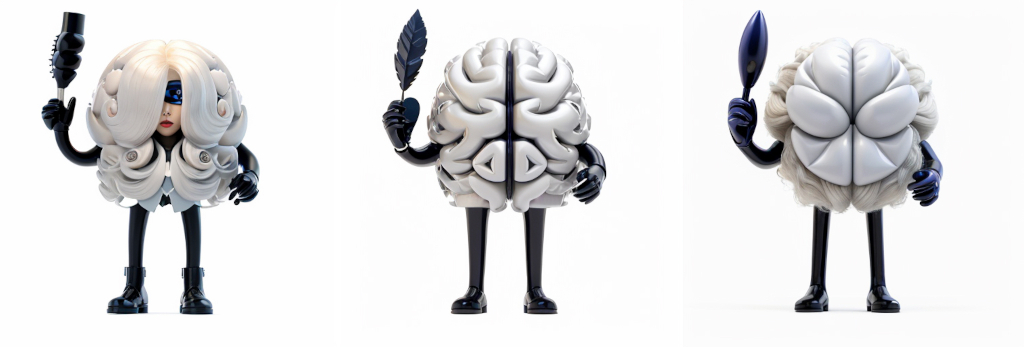
Again, the output is of good quality, but we are not getting the features we want.
Test 8, 9, and 10
Next we fix the alteration at 60% and the guidance at 8, but try different models:
- Stable Diffusion 2.1
- Juggernaut Reborn
- Epic Diffusion 1.1
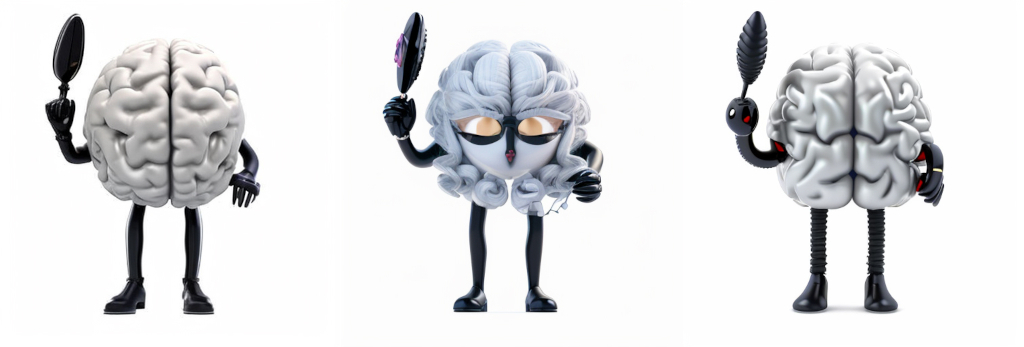
With the same parameters, the models create very different results, but it is difficult to understand why and which model we should invest in for further exploration.
Dezgo Conclusion
Dezgo lets users experiment with their models for a long time. This is great to test the tool, but from a business point of view, they may want to limit the free trial before converting users to the paid version. The tool gave enough parameters to look for the optimal combination for the tasks. They offer many models, but the selection can be overwhelming. We will retain test 4 and 5 for the final test. It is not the style we were looking for, but we have to keep an open mind in creative work.
Midjourney
Midjourney is a very well-known AI image creation tool, used by artists worldwide. Unfortunately, a free account through Google did not allow us to do anything, only browse the menu and look at other users’ creations.
OpenArt
OpenArt offers 7 days and 40 credits to test their solution. It offers several features:
- Create (text to image)
- Characters (create, pose, and include in scene)
- Video
- Chat
- Edit
- Bulk create
- Models
- Styles
- Apps
Test 1, 2 and 3
We have to use a manual brush to highlight the brain. We start with our full prompt. We tried all three modes:
- Quick
- Premium (Flux)
- Advance
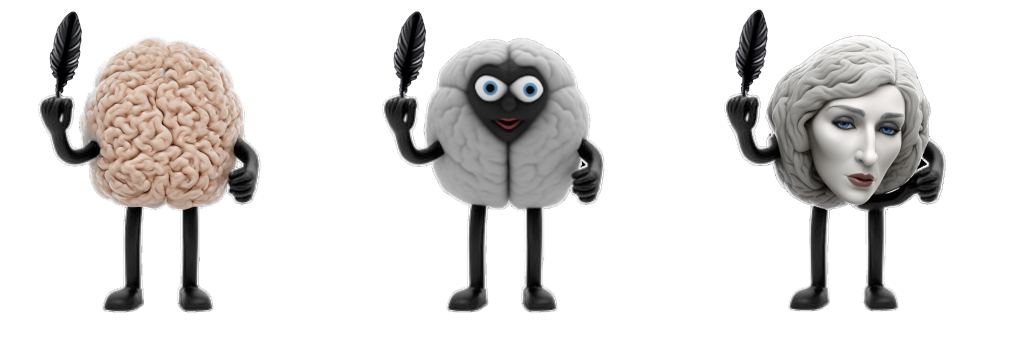
The third is the only promising option.
Test 4 and 5
We tried to reduce the prompt adherence, to stay closer to the original image and increase the steps for more details. But it made things worse (prompt adherence 1, 2, compared to 6).

This was when we ran out of credits.
Openart conclusion
Openart offers a few parameters. It is not too complex to manipulate, and we decided retain test 3 as a candidate for the final comparison.
Recraft
Recraft is a great tool for image creation. It can also:
- Change background,
- Remove background,
- Mockup,
- Vectorize,
- Upscale,
- Do a creative upscale,
- Modify image,
Test 1 & 2
We use our long prompt first.

It is the opposite of what we want: a human with mascott features. So we are going to try using Agatha Christie’s image and convert it to a brainy.
Test 3 & 4
We uploaded the original picture from Agatha Christie, and crafted a modification prompt:
Serious 3D mascot designed for a B2B brand, taking the form of a brain with anthropomorphic characteristics. The brain holds a pen and writes down into a book. It has black thin legs and arms.
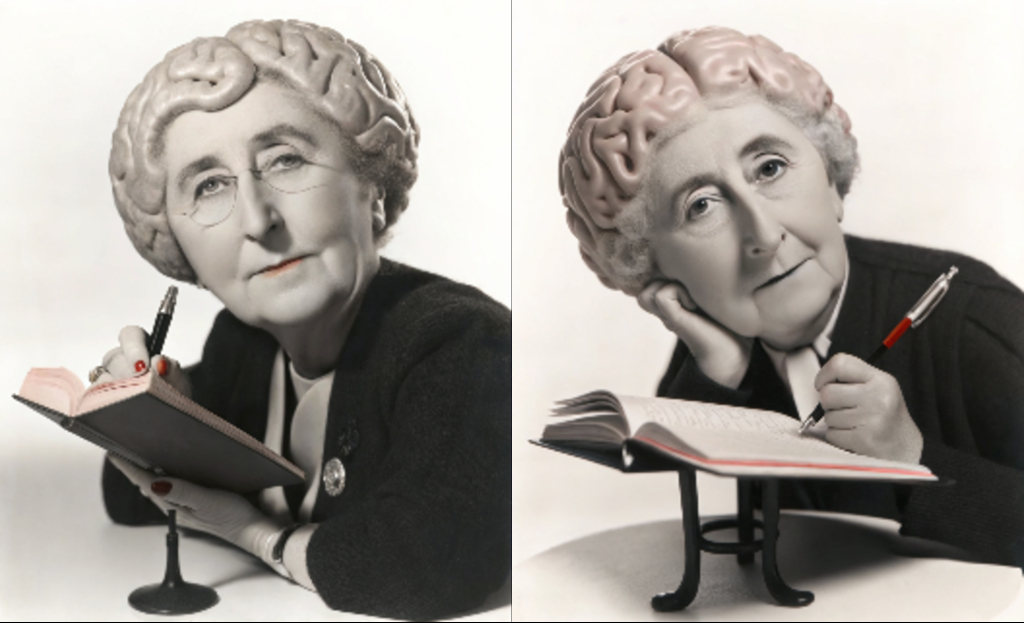
The look is interesting, but it does not get the mascot look and feel.
Test 5 & 6
We changed the model to Plastic 3D which is what we are looking for. Previous attempts where with Realistic model.

The look is good, but it misses the brainy part and the accessories.
Recraft Conclusion
Recraft quality is very impressive. It did not get to the exact results we are looking for, but it provides inspiration for new directions. We have decided to keep Tests 3, 4, 5, and 6 as final candidates.
Part 4 Conclusion
We have more candidates for the final test. Some of the tools we tested in this batch brought new creative ideas that expanded our horizon. This is also what AI can do in creative tasks. The lack of control in some of the creations can spark a new idea, and lead the way to something different. This is a good way to leverage the randomness of generative AI to discover new territories.
As in previous parts of the blog series, each tool is very different, and requires experimentation. The productivity gains of using AI for image only occur for repetitive tasks that have been tested and optimized. During exploration phases, testing too many tools to find the right one may be counterproductive.
In the final article , we will submit our list of candidates to manus for an evaluation against the mascot criteria.
We are Here to Empower
At System in Motion, we are on a mission to empower as many knowledge workers as possible. To start or continue your GenAI journey.
Let's start and accelerate your digitalization
One step at a time, we can start your AI journey today, by building the foundation of your future performance.
Book a Training