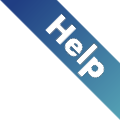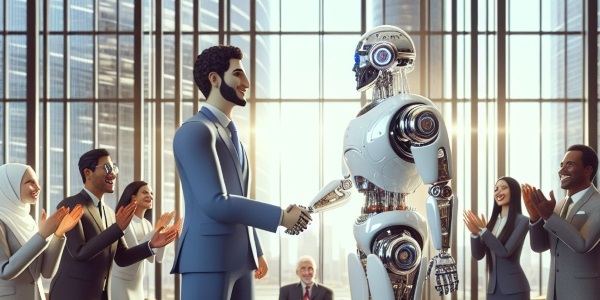How to Design an Effective Dashboard?

How to Design an Effective Dashboard?
In a world where we have too much data, building an effective dashboard involves many design decisions. This article gives a step-by-step guide to creating effective dashboards.
1. Start with the End in Mind
To make sure the dashboard will be effective, you need to place your target first. But what is the goal? How can you define it?
Decision Making
The purpose of a dashboard should be to make decisions. Look at numbers, trends, statistics without making any decision will not be efficient. So the goal is to identify the potential decisions a business user can make looking at the dashboard.
This approach may seem a bit abstract, but it is critical to defining the right target. Without thinking in terms of decisions first, the risk is high of having too much information.
SMART Decisions
Specific
The decision must be specific. This approach ensures that when the data arrives, the decision will be clear. We cover that topic in another article in more detail.
Measurable
The measure used to make the decision must be as close and as direct as possible.
Attainable
Depending on the domain this dashboard covers, limit the list of decisions to those attainable and realistic.
Relevant
The methodology we present here is geared towards positive results. A dashboard to make a trivial decision has a limited return. So the list of decisions must be limited to the relevant ones with a significant impact on the business.
Time-bound
They also need to be consistent with the time dimension associated with the decision. For example, a weekly decision depends on weekly numbers. Using an automated dashboard will allow making weekly decisions, increasing the chances of hitting a monthly target.
2. Measures and Dimensions
Based on business users’ expected decisions, we can now define the dashboard’s components. At this stage, we don’t worry about data availability. We will cover that topic in the next step of the design.
Measures
The measures are the levels of triggers for the decisions. They need to be given in a suitable format to match the criteria for decision. If it depends on a percentage variation, the measure should be a percentage variation.
It is helpful to provide different measures to be used in each context. Even when the percentage is the key indicator, underlying quantities or amounts may also help. At this stage, expand the range of measures included in the dashboard as much as possible.
Dimensions
Users will use dimensions in a dashboard to refine their analysis, narrow down on an issue, or isolate a problem. They follow the overall structure of the business, department, or process.
Data Model
Once measures and dimensions are defined, the dashboard data model is almost ready. One critical element of design is the lowest level of details that a model will contain. Two opposite forces are in action here.
A low detail level on large data sets or long history may create performance issues and negatively impact users. On smaller data sets, it is acceptable to let the user drill down until the lowest possible level of analysis.
3. Pre-Processing
Looking at measures and dimensions will often create requirements that the raw data available cannot fulfill. There are many reasons for this, but the leading guide is to be user-centric and not to compromise on the dashboard’s usability. In other words, we should overcome the limitations of the data available to present the user with data she can understand without effort.
That goal leads to the need for pre-processing.
Data Format
When the data available is not in a format that the user can understand, you must reformat it. It may seem trivial, but it can render a dashboard useless, despite the perfect execution of all previous steps.
Data Unavailable
It is possible, in some cases, that data that will be critical to the dashboard is not available in any system. In that case, we must create or digitalize the missing pieces of data so the dashboard can be available at all times with relevant information.
Missing Data
Every data project will encounter missing information. You must solve these issues before implementing a dashboard to avoid misleading users.
When the data is not available, the boundaries of the dashboard must be clear so the user cannot conduct the wrong analysis.
Requalify Data
When business rules have changed, it may be necessary to requalify historical data to produce comparable information.
Documentation
You must document all pre-processing operations clearly to avoid introducing biases. This step is critical for ease of use but is also risky.
4. Data Mapping
This last step is then easy. Based on the precise definition of the measures, the pre-processing required, all data sources can be identified and mapped to the data model.
Visualization
The next critical step is to choose the correct visualization for a metric. There is no magic formula here. The easiest solution is building and testing the various options to see what “pops up.” Most modern dashboard technologies make it easy to switch representation between multiple choices.
Even when a specific data visualization seems optimal, it is worth exploring other options that could lead to better results.
Filters and Drill Down
The next step comes from the question a user is most likely to ask. How can the user answer this nagging question? The answer gives you the list of filters and drill-down options the user needs for analysis.
Clean-up
It may be the most useful and overlooked part of building a dashboard. It aims to remove everything the user will not need to make any critical decision listed in step 1. It dramatically improves efficiency by reducing the number of options.
Hiding the complexity of the underlying model is critical to user adoption. It will also improve the speed of the dashboard and make it easier to manipulate.
Conclusion
The above four steps ensure that the outcome will be:
- user friendly (visual, using user language, answer user’s questions)
- efficient (allow to make decisions directly, only present helpful information, fast)
- complete (all useful measures and dimensions present)
- reliable (based on accurate data mapping and pre-processing rules)
We are Here to Help
At System in Motion, we are committed to building long-term solutions and solid foundations for your Information System. We can help you optimize your Information System, generating value for your business. Contact us for any inquiry.
You should also read


How Process Mining Facilitates Operational Efficiency?
Article 4 minutes readLet's start and accelerate your digitalization
One project at a time, we can start your digitalization today, by building the foundation of your future strength.
Book a Demo